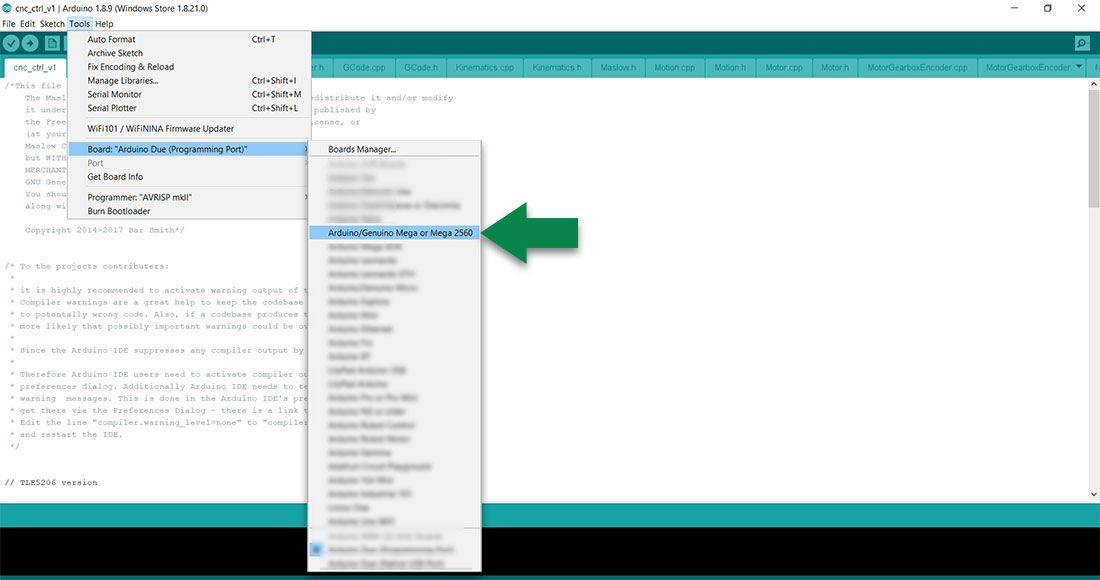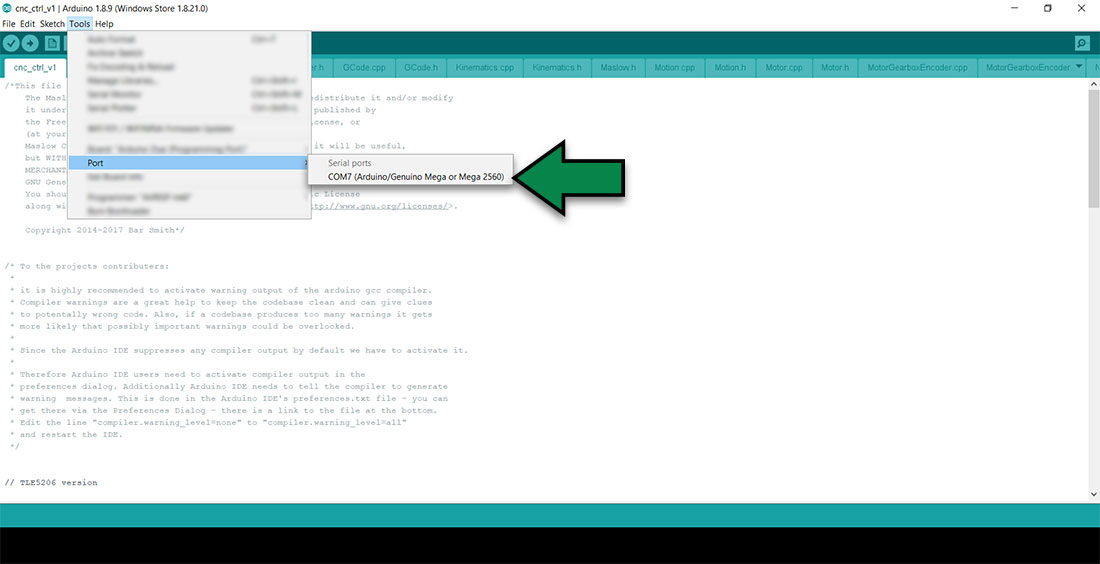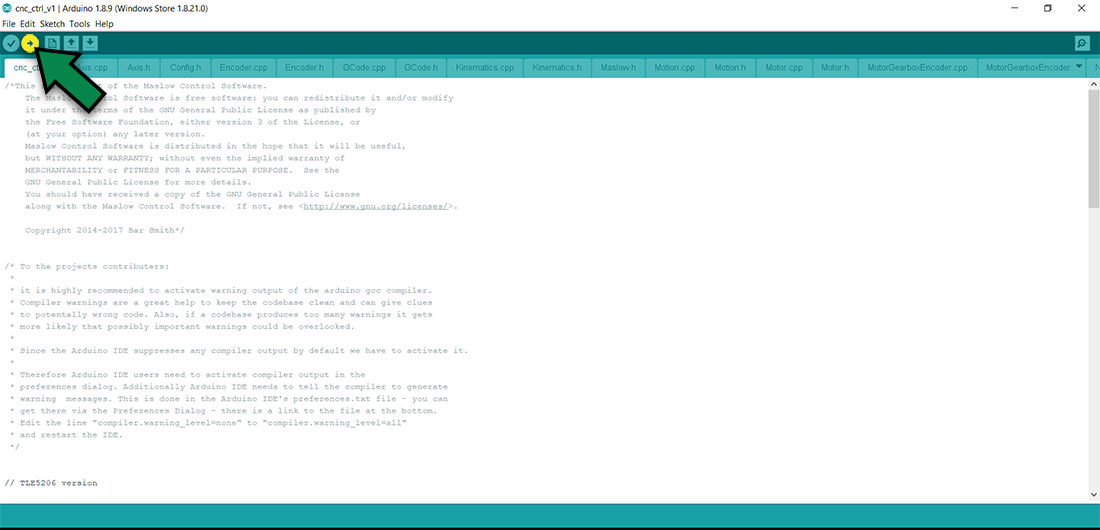Programming the Arduino
Step 1: Download The Arduino IDE
- Download and install the Arduino IDE (programming software) from https://www.arduino.cc/en/Main/Software
- At the download section (scroll down) choose the version that is suitable for your operating System.
Step 2: Download and Install the firmware
- Click HERE to download the firmware.
- Extract the files from the .zip folder
- Open the Arduino IDE software
- Click on [File] -> [Open] and then open the folder [firmware v1.26] -> [cnc_ctrl_v1] and select the file cnc_ctrl_v1.ino
 |
Step 3: Select the board type
- Select the board type by clicking [Tools] -> [Board] -> Arduino/Genuino Mega or Mega 2560
|
|
Step 4: Connect Your Arduino
- Connect the Arduino to your computer using the provided USB cable.
- Then select the serial port by clicking [Tools] -> [Port] -> [Your Port].
|
|
Step 5: Upload the firmware to the Arduino
- Upload the firmware by clicking the upload button in the top left corner.
|
|